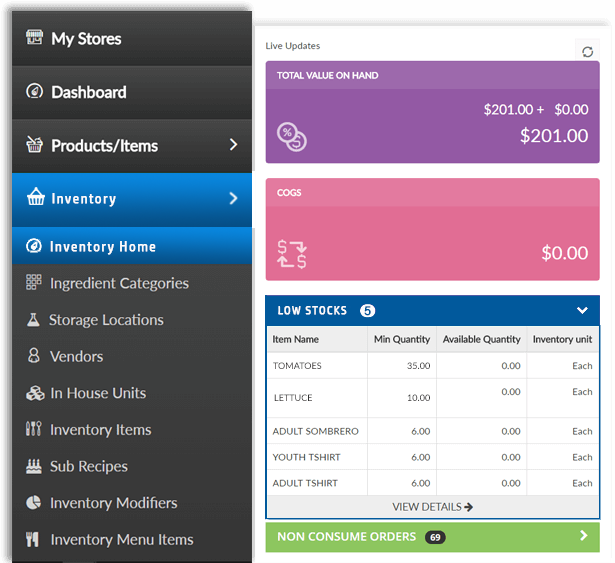Bridge’s ingredient level inventory allows owners to quickly and easily track food costs, recognize and prevent employee theft, and avoid the dreaded 86 list. Take back control of Cost Of Goods Sold (COGS) with Bridge’s Inventory Module.

Bar
Tabs
Always know where your customers are in their ordering process. Easily review open or closed tabs by name, order number or the last 4 digits of the credit card.
Happy Hours
Increase your customer engagement by hosting happy hours with Bridge POS. Let your customers enjoy their favorite drinks at a discount after a long day or week.
Authorizations with EMV
Make your customers happy with an EMV system that reserves the proper amount of funds. Not using pre-authorizations can result in funds being reserved twice or declined.
Bar Tabs to Tables
Let your customers bring their drinks from the bar to the table without closing their check. Don’t make customers present their payment method more than they have too.
Quick Bar
Don’t stress when your bar gets busy. Bridge POS lets you open your bar tabs quickly and have the option to open more than one at a time for last minute changes.
Split Checks
Split checks, combine checks, and even transfer single or multiple items to a different check with the Bridge POS system. In full service, it’s important to be flexible for your customers when it comes to large or several parties.
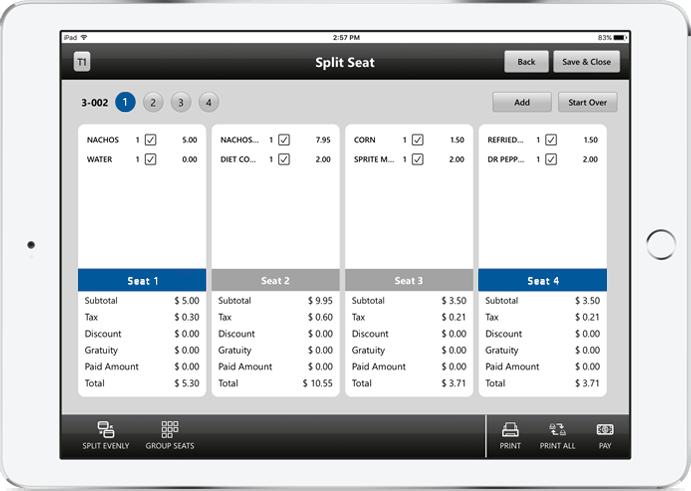
Full service POS key features & benefits
Manage Full-Service Inventory
Start planning ahead with the inventory module. Analyze food costs with the real time inventory usage feature. As an added bonus, enjoy the bar control inventory feature to monitor over-pours or free liquor distribution. Start planning ahead with the inventory module. Analyze food costs with the real time inventory usage feature. As an added bonus, enjoy the bar control inventory feature to monitor over-pours or free liquor distribution.
Increase Profit Margin
Inventory Management provides the ability to track every ingredient in a recipe or dish, which in turn allows the user to better track food costs.
Purchase Order Management
With fully integrated PO management features, you can define minimum stock levels, so that the system automatically generates “shopping lists” to simplify inventory replenishment. Templates can be prepared for the most popular orders.
View Real Time Inventory Usage
With Bridge POS Inventory a user can check current inventory levels, check the most popular items, and add new inventory items on the spot.
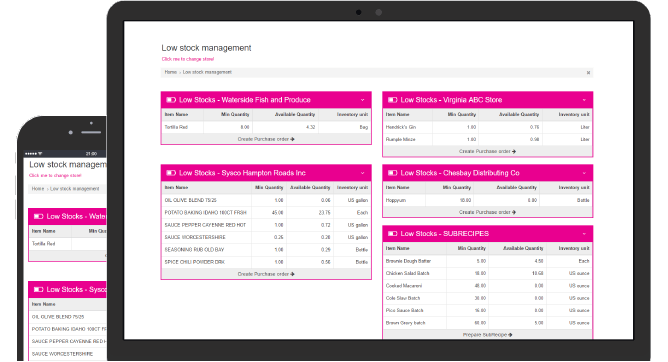
We are here to help! If you can’t decide on what features you need, contact us at +(1) 323 364 6642.